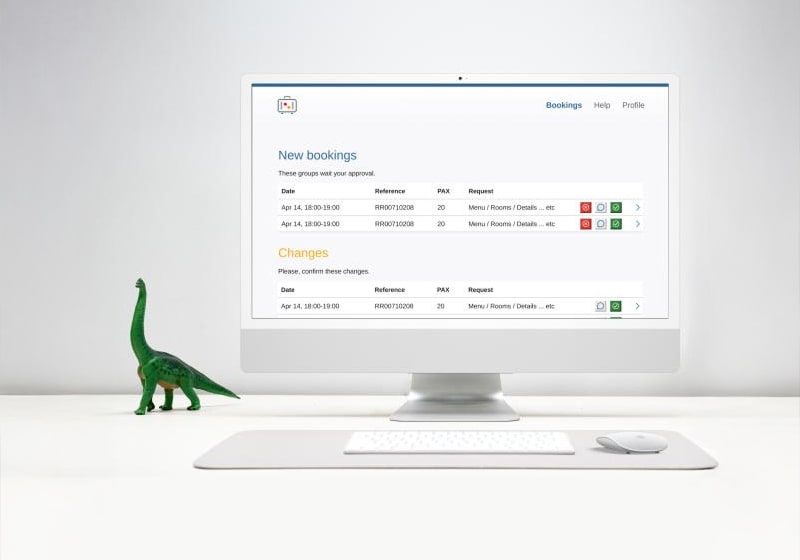
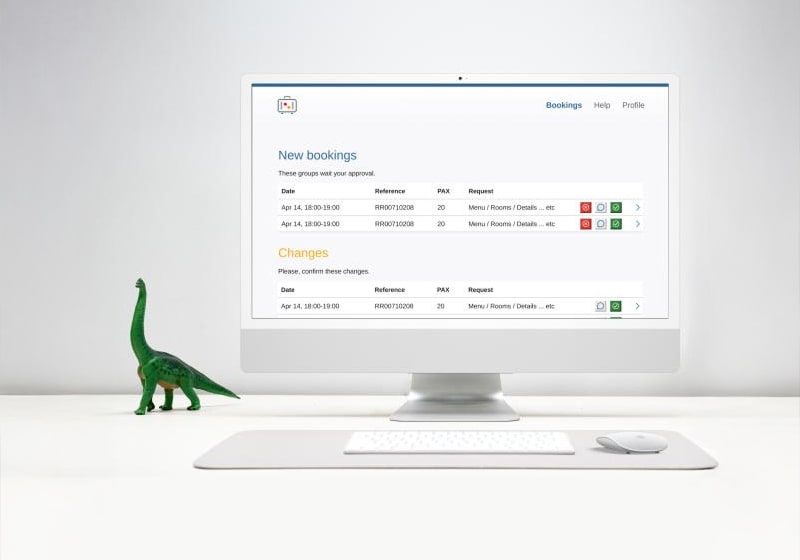
Get Started with the Partners Web Application
If you’re an existing supplier, joining Partners is quick and easy. Sign up today and start managing your bookings seamlessly.
Sign up to Partners (opens in a new tab)

Stay in Control with Real-time Updates
Easily access your upcoming and historical bookings through a convenient dashboard, with full booking details available on desktop, tablet and mobile. Partners keeps you informed, organised, and ready to deliver exceptional experiences to travellers.


Manage Everything in One Place
No more searching for emails or phone numbers. With Partners, you can view all booking details, confirm changes instantly, and communicate directly with your Kuoni Tumlare partner, all within the application. Track updates and communication effortlessly by viewing the full history of your bookings, ensuring nothing gets missed.